Revision [1278]
This is an old revision of Download made by DavidMeeker on 2014-12-11 06:47:13.
Finite Element Method Magnetics
A Windows finite element solver for 2D and axisymmetric magnetic, electrostatic, heat flow, and current flow problems with graphical pre- and post-processors.
Distribution (ReadMe42 ReadMe)
- FEMM 4.2 32-bit Executable (15Nov2013)
- FEMM 4.2 64-bit Executable (15Nov2013)
- FEMM 4.2 Source (Builds with Visual Studio 2008 or later)
The program comes with no warranty or support. However, there is an independent FEMM user's group at http://tech.groups.yahoo.com/group/femm/ and many frequently asked questions are addressed in the FAQ FAQ.
Mathematica 10 support: see note below.
New Build
There is a new build NewBuild New Build page. The New Build version may contain additional features and bug fixes but has not yet been extensively tested.
Old Versions
Old versions of FEMM, Bela, and Mirage are also still available on the OldVersions page.
Related Tools
The FEMM 4.2 distribution includes toolboxes for interacting with FEMM from Octave/Matlab, Scilab, and Mathematica.
Matlab
For Matlab, add the mfiles directory with the interactive pathtool command.
Octave
Recommended distributions of Gnu Octave that run on Windows are:
FEMM needs the Octave-Forge "Windows" package to efficiently communicate with Octave. In recent versions of Octave, Octave-Forge must manually be select during install:
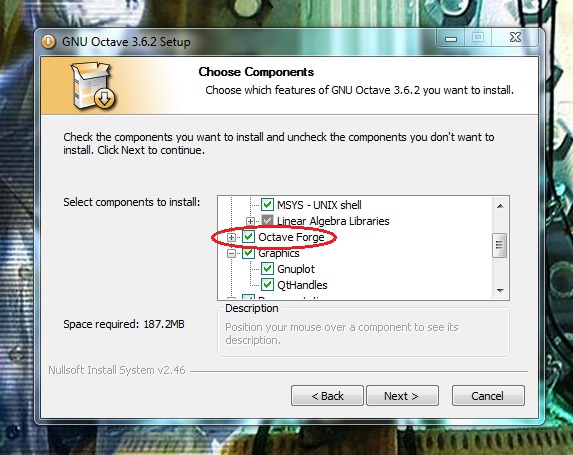
After installation, you'll need to add FEMM's mfiles directory to Octave's search path:
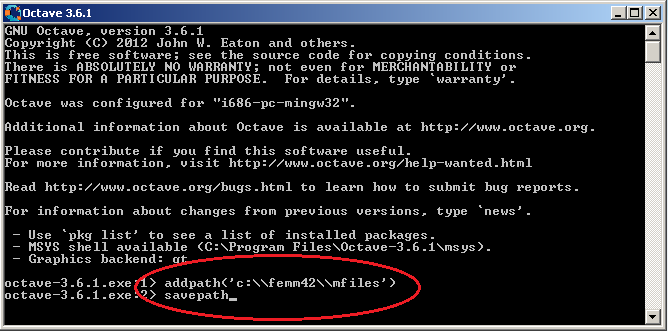
Scilab
Scilab can be obtained from http://www.scilab.org/. The SciFEMM interface is automatically included in every installation. 64-bit FEMM requires 64-bit Scilab for the the two programs to successfully communicate (and 32-bit FEMM requires 32-bit Scilab).
Mathematica
The MathFEMM interface to Mathematica has been tested on Mathematica 4.2, 7, and 9, though it may work on other versions. The package works with either the 32 or 64 bit versions of Mathematica. Mathematica must be installed prior to FEMM installation. Otherwise, FEMM will not prompt for the installation of Mathematica support during installation.
Mathematica 10: (11Dec2014) As of Mathematica 10, the Mathematica installation no longer automatically puts copies of the Mathlink DLLs (ml64i2.dll, ml64i3.dll, ml64i4.dll for 64-bit or ml32i2dll, ml32i2.dll, ml32i4.dll for a 32-bit installation) into the Windows system32 folder. For new installs of FEMM with Mathematica 10, the FEMM installer won't be able to tell that Mathematica is installed and won't offer the option of installing with Mathematica support. For existing installations of FEMM with Mathematica support, FEMM won't be able to see the Mathlink DLLs, and the program won't run correctly. These problems can be fixed by copying the Mathlink DLLs from the Mathematica installation (in the C:\Program Files\Wolfram Research\Mathematica\10.0 tree) to either c:\windows\system32 (allowing new installations to install and run) or to c:\femm42\bin (allowing an existing installation to run).
License
FEMM is licensed under the terms of the License Aladdin Free Public License. The TriangleReadme Triangle mesh generator and the LuaLicense Lua scripting language, which are included in the distribution, each have their own licensing terms.
 |
 |
 |